Monday, October 8, 2012
Sunday, September 16, 2012
How to Improve Your iPhoneography Skills
Here's some great things to keep in mind while taking photos on your phone or other favorite device. These are my favorite tips that I put together. Enjoy! How to Improve Your iPhoneography Skills on Snapguide, a free iOS app. for creating tutorials from your iOS device. I love Snapguide.
Check out How to Improve Your iPhoneography Skills by Nicole 📱 on Snapguide.
Check out How to Improve Your iPhoneography Skills by Nicole 📱 on Snapguide.
Tuesday, July 10, 2012
Sunday, July 1, 2012
Swimmer Boy
Photo taken on my #iPhone4 using the fisheye lens from the #olloclip Then edited using #snapseed for blackandwhite effect, #adobeideas to paint a blue layer, and #photowizard to blend the layers using the color blend mode.
Tuesday, June 19, 2012
Wednesday, June 13, 2012
Tech2Learn: Success Stories of Technology Integration in the Classroom | Edutopia
Tech2Learn: Success Stories of Technology Integration in the Classroom | Edutopia
Here's a peek into my classroom. How lucky I was to have such a great group of students this year! I miss them already. Thanks so much to Edutopia! It was an honor!
Here's a peek into my classroom. How lucky I was to have such a great group of students this year! I miss them already. Thanks so much to Edutopia! It was an honor!
Monday, May 7, 2012
Easy Line Drawings using Photoshop
One of the great things that came out of the Photoshop Evangelist Contest, is that I made a lot of new friends and learned some new tricks through the process. Eric R. (a.k.a. @tipsquirrel) was my toughest competitor, but one of these people. I must admit he made a fantastic, easy to follow tutorial. I know, because I used it! This is what I came up with. Fun for "kids of all ages" I'm sure anyone interested in learning Photoshop would enjoy learning too.
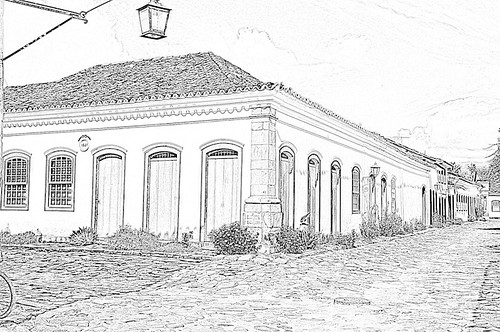
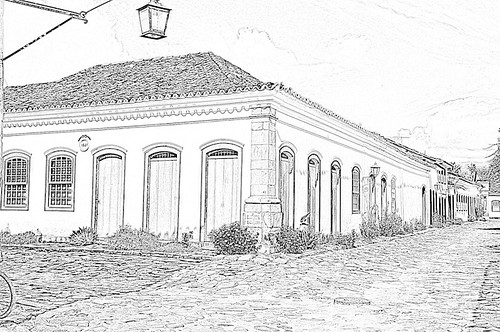
Sunday, April 22, 2012
As many of you may already know, this week has been very intense for me. I've pretty much put my life on hold until Monday night is over. The good news is, one of my latest Photoshop tutorials has been chosen as a finalist in the Photoshop Evangelist Contest. That's great! I'm proud, and I loved making my video. But now is the hard part, because I have to campaign so I can get it to win. Persuading as many people I know to take a minute out of their day each day to vote for it is a lot harder, and a lot less fun. So why am I doing this? Of course I have been asking myself this too, so I remembered another video I'd made and noticed that it was 2 months and 3 months ago that I posted it. Watching it again, I can see improvements I could make, but I still like it very much because I think it explains me and my motives very well.
See below.
But after watching it, I'm struck with the irony of the situation. This is not the first time I've done a campaign like this, nor is it the second. Those who have known me know that although I have had some successes, I've tried and failed many times before. It's not a good feeling. But I pick myself up and keep going. I carry on because I love the challenge and I love learning. I hope to lead by example so my students and my own children can learn from this. I still hold on to this idealistic view that I'm making a difference in the world as I do my best to inspire others.
For those of you who can appreciate my goals and my work, I hope that you will vote and continue to vote for my video today and tomorrow. Best wishes to all, and may the best video win. No matter what happens, I really appreciate the wonderful support and encouragement I have gotten from so many of you.
Be sure to use a computer (no phone or tablet) and here's the link to vote.
Thanks!
Nicole
Sunday, April 8, 2012
Hidden Gems: Rotoscoping in Photoshop CS5 Extended
Here's an easy fast paced tutorial on how to do rotoscoping, or frame by frame animation on a video clip using Photoshop.
Saturday, April 7, 2012
Hidden Gem: Make Stop-Motion Videos in Photoshop
Extended versions of Photoshop not only let you work with video, but they also work well with image sequences. Here's a quick tutorial to show you how to make a stop-motion video using Photoshop, and it also shows you how you can mask around the object to give it a transparent background.
For more information, check out this other tutorial of mine. It's slower paced, and somewhat similar.
For more information, check out this other tutorial of mine. It's slower paced, and somewhat similar.
Wednesday, March 28, 2012
Hidden Gems: Make "Cinemagraphs" using Photoshop CS5 Extended
Want to learn how to make something like this? Here's my fast-paced screencast tutorial using Photoshop CS5 Extended. It can be done in any "extended" version of Photoshop, CS3 Extended or higher.
Subscribe to:
Comments (Atom)









