Wednesday, September 29, 2010
Photoshop for Kids: Patterns
Here's my latest tutorial - helpful for any math teacher that also teaches art and Photoshop. Otherwise, I'm sure any digital scrapbooker would like this, as it teaches you how to make your own custom digital scrapbook paper. This lesson can be modified to the skill level of just about any Photoshop user.
Photoshop for Kids: Patterns from magrelacanela (Nicole) on Vimeo.
Here's a beginning level Photoshop tutorial for kids. (of all ages) This tutorial shows how to make patterns, and is great for a math lesson since children study patterns. It is also a fun way to design your own "wallpaper" or your customized digital scrapbook paper. Enjoy! Also, feel free to submit your pattern samples to me, and I will add it to the gallery and post it in my blog.
Tweet
Thursday, September 23, 2010
DoInk - A great way to teach animation for kids
This site was so much fun, I spent some time playing around and even made my own animation sample. After much discussion about the best ways to teach kids to do animation with my Google Certified Teacher group, many different sites/softwares were mentioned. After going through them, DoInk is the one that I liked best for using with my students, and I will definitely be using this with my students. It's like Adobe Flash simplified, so it's user-friendly, and a great way to teach kids basic concepts of vector drawing and animation. The best part is that it is free, so this is a great option for our school. I also like it because you don't need to download anything to your computer, so if you have internet, you are good to go.
You can try it out even if you aren't registered, but you have to sign up with an email if you would like to post your animations, share, or download them. You can't add audio on the site, but your files which download as .swf files come can be opened and edited in Flash.
When animating, you can choose between frame by frame animation, or by stacking each drawing on top of each other in a composition which becomes layers in a time line. Some basic commands allow you to animate each drawing individually.
Happy animating!
Tweet
Wednesday, September 8, 2010
Photoshop for Kids: Silhouettes
Thanks to the Google Certified Teacher network, I recently discovered the Adobe Education Exchange. Here I discovered a whole new world of Adobe resources, but also a whole new crowd of like-minded digital creatives. They had a challenge to share resources, so I submitted my "Photoshop for Kids (of all ages!)" tutorials and created a new batch to go with the ones I already had. I'm thrilled that Adobe and the other Adobe teachers received them well, because I won! I earned 1st, 2nd, 7th, and 9th place! The 1st place winning resource was a tutorial that I previously posted here called Photoshop for Kids: Scratch Art, and the second place was a new tutorial I made called: Photoshop for Kids: Silhouettes. It's on my new channel on Vimeo called: 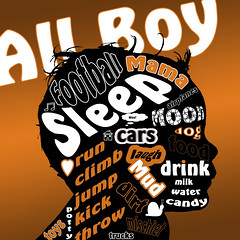
Photoshop for Kids (of all ages!)Once I get my prize, a copy of Adobe's Master Collection, I'll certainly be making plenty more. For now, here's 2nd place:
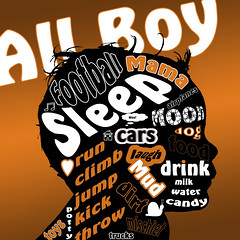
Photoshop for Kids: Silhouettes from magrelacanela (Nicole) on Vimeo.
Photoshop for Kids(of all ages) Here's a great Photoshop project that's great to do with kids or adults, and is suitable for just about any level of Photoshop user. This can also be modified as you like to work into a language arts lesson if you add words or pictures on top of the silhouettes.
Enjoy, and if you make any silhouettes of your own using my tutorial, please send me a link/copy of what you did to add to my collection.
Music from Jamendo's Creative Commons collection: "Deep Sea Diver" by Heifervescent
Subscribe to:
Comments (Atom)








