Photoshop for Kids (of all ages!)Once I get my prize, a copy of Adobe's Master Collection, I'll certainly be making plenty more. For now, here's 2nd place:
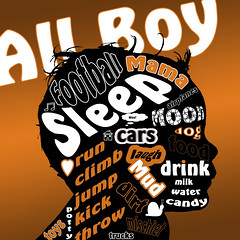
Photoshop for Kids: Silhouettes from magrelacanela (Nicole) on Vimeo.
Photoshop for Kids(of all ages) Here's a great Photoshop project that's great to do with kids or adults, and is suitable for just about any level of Photoshop user. This can also be modified as you like to work into a language arts lesson if you add words or pictures on top of the silhouettes.
Enjoy, and if you make any silhouettes of your own using my tutorial, please send me a link/copy of what you did to add to my collection.
Music from Jamendo's Creative Commons collection: "Deep Sea Diver" by Heifervescent








Thanks for taking the time to discuss this, I feel strongly about it and love learning more on this topic. If possible, as you gain expertise, would you mind updating your blog with more information? It is extremely helpful for me.
ReplyDeleteI just found your site and I love it. You are going on my blog roll right away. My husband teaches tech ed at the middle school level and I think he will be able to use some of you pointers as well. Thanks so much for sharing!
ReplyDelete