Thursday, December 23, 2010
Digital Storytelling
Monday, December 20, 2010
Photoshop for Kids: Scratch Art
Scratch Art: Photoshop for Kids of All Ages from magrelacanela (Nicole) on Vimeo.
This is a fun tutorial for beginners, kids, or anyone teaching kids who likes scratch art. The possibilities are endless. Enjoy!
Monday, December 6, 2010
Photoshop for Kids: Animation Made Simple
Photoshop for Kids (of all ages): Animation Made Simple from magrelacanela (Nicole) on Vimeo.
Here's a tutorial that teaches basic animation concepts right inside of Photoshop CS5 Extended. You can animate each layer's position and opacity, as well as animate 3D objects. If you find this tutorial helpful, and use it, please send me a link to your samples. Thanks!
TweetMonday, November 22, 2010
Just a few free/cheap resources for Digital Storytelling.
Sunday, November 14, 2010
Fotobabble and Psykopaint
Wednesday, October 20, 2010
Photoshop for Kids: Making 3D Objects
Photoshop for Kids: 3D Objects from magrelacanela (Nicole) on Vimeo.
This tutorial teaches you how to make 3D objects from custom drawings, photos, or video clips in Photoshop CS5 Extended. (also can be done in PS CS4 Extended). This is a tutorial that covers the basics of working with 3D, and is appropriate "kids of all ages." It's a great way to integrate geometry and art. Enjoy!
Creative Commons Music downloaded for free at CC Mixter:
"I Like It Like That," by Stefsax
Wednesday, September 29, 2010
Photoshop for Kids: Patterns
Here's my latest tutorial - helpful for any math teacher that also teaches art and Photoshop. Otherwise, I'm sure any digital scrapbooker would like this, as it teaches you how to make your own custom digital scrapbook paper. This lesson can be modified to the skill level of just about any Photoshop user.
Photoshop for Kids: Patterns from magrelacanela (Nicole) on Vimeo.
Here's a beginning level Photoshop tutorial for kids. (of all ages) This tutorial shows how to make patterns, and is great for a math lesson since children study patterns. It is also a fun way to design your own "wallpaper" or your customized digital scrapbook paper. Enjoy! Also, feel free to submit your pattern samples to me, and I will add it to the gallery and post it in my blog.
Tweet
Thursday, September 23, 2010
DoInk - A great way to teach animation for kids
Wednesday, September 8, 2010
Photoshop for Kids: Silhouettes
Photoshop for Kids (of all ages!)Once I get my prize, a copy of Adobe's Master Collection, I'll certainly be making plenty more. For now, here's 2nd place:
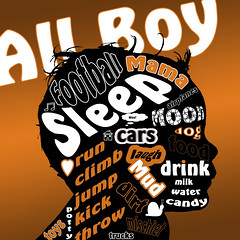
Photoshop for Kids: Silhouettes from magrelacanela (Nicole) on Vimeo.
Photoshop for Kids(of all ages) Here's a great Photoshop project that's great to do with kids or adults, and is suitable for just about any level of Photoshop user. This can also be modified as you like to work into a language arts lesson if you add words or pictures on top of the silhouettes.
Enjoy, and if you make any silhouettes of your own using my tutorial, please send me a link/copy of what you did to add to my collection.
Music from Jamendo's Creative Commons collection: "Deep Sea Diver" by Heifervescent
Monday, July 12, 2010
Making Silhouettes and Tagxedo Art
 |
| Tagxedo |
Thursday, May 13, 2010
Free Online Resources: Here's a tour of just a few that I like best.
Tweet
Wednesday, April 28, 2010
Make Your Own "Annoying Orange" Video in Photoshop
 |
| annoying orange pictures |
Make Your Own Annoying Orange Video in Photoshop from Nicole Dalesio (magrelacanela) on Vimeo.
Here you can download a copy of the tutorial on your iPhone:
Annoying Orange PS Tutorial-iPhone.m4v Tweet
Wednesday, April 14, 2010
Video Art in Photoshop: Using Filters on Video Clips
Video Art in Photoshop: Adding Photoshop Filters to Video from Nicole Dalesio (magrelacanela) on Vimeo.
Here's a short tutorial on how to edit video clips using Photoshop using Photoshop CS3 Extended. Enjoy! Feedback is welcome. Thanks for watching.
Wednesday, April 7, 2010
Sumo Paint Kaleidescope Sample/Tutorial
Sumo Paint Kaleidescope Sample/Tutorial from Nicole Dalesio (magrelacanela) on Vimeo.
I used a filter in the free online photo-editing program called Sumo Paint. With the click of a button, I could make new Kaleidescopes. I used "ScreenToaster" a free online screencasting service to record what I made.
www.sumopaint.com
www.screentoaster.com
Tuesday, April 6, 2010
Export a Flash animation with a transparent background.
Wednesday, March 3, 2010
A free font by me: Walk Around the Block
Typography is the backbone of graphic arts, and although I have had no formal training in typography, I am fascinated by it. I even have my own font that I created which is free to download on your computer through "Dafont." This is also a favorite website of mine, and a link posted in the favorite website/resources are at the top of the blog. There are thousands of beautiful fonts there, all available for free. In order to make my font, I did not use any special software, which would have resulted in a more professional quality. Nevertheless, I found that I had quite good results by being a little inventive, and a small price. Instead, I used a site, www.fontifier.com For $9, you can create a font using your very own handwriting using this site. (I even did one with my daughter's handwriting when she was learning to write her letters.) You are able to download a template, and after you create your letters, scan it in and send it back to the site. To make my font, I enlarged the template where I could create nice details, then downsized it again, and sent it. It worked. The font has been available on Dafont for almost two years, and has had over 185,000 downloads. I'm amazed!
http://www.dafont.com/nicole-dalesio.d1718
Tuesday, March 2, 2010
Schwup for easy video editing
Here's another example of a slick/quick slideshow I made using Schwup.
Flixtime for easy video editing
I just discovered "Flixtime." It looks like another competitor to Animoto. It's a great option for quick slideshow/video making that is an easy way to share your pictures and video clips. Best of all, it's free! I am including my own personal example that I made in about 10 minutes.
Sunday, February 21, 2010
Photoshop Kaleidoscope Tutorial: Digital Math and Geometry Art
Like many kids, I disliked math, and especially Geometry in high school because I couldn't see how it was relevant to my life. I promised to never use it again, but I was so very wrong. Not only do I love teaching it to my third graders, I am fascinated with the creative possibilities of using Geometry within Photoshop. Remember flips, slides, and turns? If only I had known how beautiful they could be, maybe I would have been a little more motivated.
Enjoy the video tutorial on Vimeo,
Photoshop Kaleidoscope Tutorial (Math/Geometry Art) from Nicole Dalesio (magrelacanela) on Vimeo.
Also feel free to download my support files which are a couple of pictures I took in Pleasanton, California, and in Bananaal, Brazil which are in the description for the video on Vimeo.
Enjoy! Tweet
Wednesday, February 17, 2010
Google Docs.
http://docs.google.com/support/bin/answer.py?hl=en&answer=49008
Wednesday, January 27, 2010
Animoto
Tuesday, January 26, 2010
Saturday, January 23, 2010
"Scratch Art" using Photoshop,
http://www.vimeo.com/7371909
Scratch Art: Photoshop for Kids of All Ages from Nicole Dalesio (magrelacanela) on Vimeo.
and a video art tutorial using colorful backgrounds with high contrast black and white images and video. The video art tutorial won honorable mention in the "So you think you can teach Photoshop" contest sponsored by NAPP.
http://vimeo.com/groups/teachphotoshop/videos/7347161
Video Art and Photoshop for Kids of All Ages from Nicole Dalesio (magrelacanela) on Vimeo.








